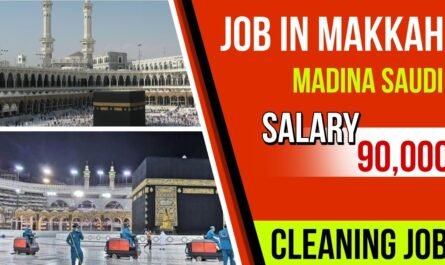Top 5 best 4k HD Camera apps For Android 2024
Capturing high-quality photos and videos on your Android device has become a standard feature, thanks to the advancements in camera technology. However, if you’re looking to enhance your photography experience, there are several third-party camera apps available on the Google Play Store that offer advanced features, manual controls, and improved image quality. Here are five of the best HD camera apps for Android:
1. Open Camera:
Features: Open Camera is a versatile camera app with a range of features, including auto-stabilization, manual camera controls, and various scene modes. It supports HD video recording and offers a customizable user interface. Open Camera also includes features like remote control, panorama, and HDR.
2. Camera FV-5:
Features: Camera FV-5 is designed for photography enthusiasts who want manual control over their Android camera. It provides DSLR-like controls, allowing you to adjust exposure, ISO, focus, and white balance manually. The app supports RAW capture, time-lapse, and intervalometer features for creative photography.
3. ProShot:
Features:ProShot is a powerful camera app that combines both photography and video shooting capabilities. It offers manual controls for exposure, focus, and white balance. ProShot supports 4K video recording, time-lapse, and various shooting modes. Its intuitive interface caters to both beginners and advanced users.
4. Footej Camera:
Features: Footej Camera is known for its user-friendly interface and robust features. It supports manual controls for exposure, ISO, and focus. The app also includes a burst mode, slow-motion video recording, and a GIF maker. Footej Camera ensures high-quality images and videos while providing an accessible experience for all users.
5. Manual Camera:
Features: As the name suggests, Manual Camera is all about giving you complete control over your Android device’s camera settings. It offers manual focus, shutter speed, ISO, and white balance adjustments. The app supports RAW capture, ensuring that you get the highest quality images possible. It’s an excellent choice for those who want to fine-tune every aspect of their photography.
Before downloading a third-party camera app, it’s essential to ensure that your device is compatible, and you may want to check user reviews for specific device experiences. Additionally, while these apps can significantly enhance your photography experience, the camera hardware of your device plays a crucial role in determining the ultimate image and video quality.
In conclusion, the Android platform provides a range of camera apps catering to different user needs and preferences. Whether you’re a photography enthusiast looking for manual controls or someone who wants to enhance their video recording capabilities, exploring these third-party camera apps can open up a world of creative possibilities on your Android device.